How To Clean Dust from PC Without Compressed Air?
Your PC uses a fan, spinning very fast, to keep itself cool, and this fan can suck in a surprising amount of dust, affecting your computer’s performance. Compressed air is the best thing to clean a PC, but how to clean dust from PC without compressed air? Let’s find out!
Can You Clean A PC Without Compressed Air?
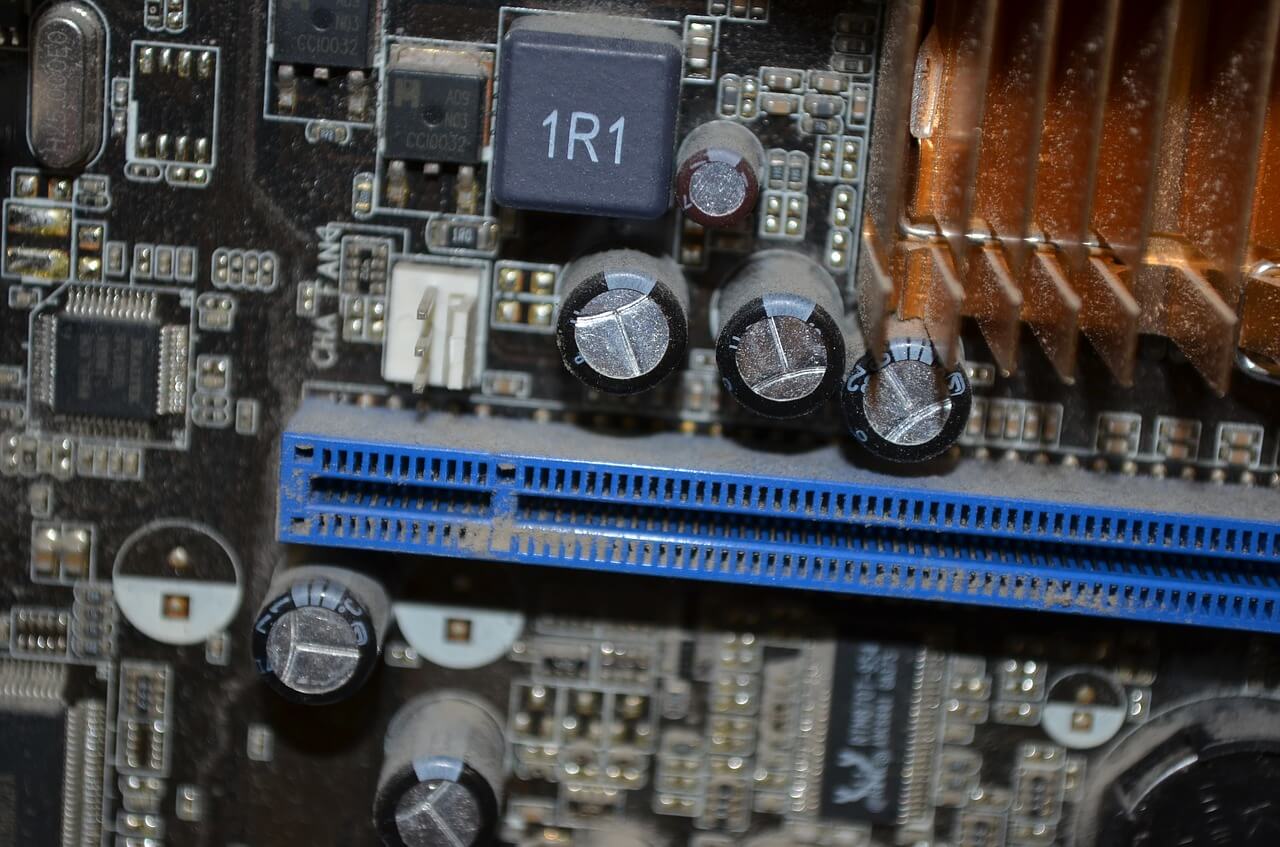
Cleaning a PC is part of essential maintenance to keep your machine running optimally. It gets the dust out, and generally makes things run better!
Compressed air is what you may have seen your computer technician using to clean a computer, and it is widely available to buy.
However, compressed air has its downsides – it can be expensive, and it can be hard to come by, and it isn’t the best thing for the environment either.
With this in mind, let’s look at how can you clean a PC without it, using items that you probably already have lying around your home.
You won’t need to employ a computer technician, or add a huge long list of items to your weekly shop, in order to clean your PC well.
All you need is:
- A screwdriver
- Old toothbrush, or a paintbrush
- Rubbing alcohol
- Cotton wool pads
- Microfibre cloth
And that’s just about it!
You will need to turn off and unplug your PC, then take it apart. You can find countless youtube videos that will show you how to do this for your particular model.
Using your small brush, carefully brush any visible dust out of the fan and any other moving parts.
This is a long video, but it takes you through the steps to take apart your computer, the names for different parts, and the best ways to clean it:
What Can I Use Instead Of Compressed Air?
Compressed air is very useful, there’s no doubt about that. However, it can be hard to come by or prohibitively expensive, plus, it’s not the best thing for the environment.
Instead of using compressed air, there are many other alternatives that you can use.
- A small brush. This will do the same job as compressed air, though you may have to get further inside your PC than you ever have before!
- A dust blower. This hand held device is a little rubber bulb with a nozzle – you squeeze the bulb and a burst of air comes out. Similar to compressed air, but without the price tag and the environmental impacts!
- Hurricane canless air. This nifty little device plugs into a wall socket, and works by turning a turbine to produce jets of 240 mph wind.
Compressed air contains greenhouse gases which linger in the environment for decades. It is also yet another thing that we have to recycle when it is empty!
If used incorrectly, compressed air can even damage your small or sensitive components, so all in all an alternative is a better idea.
How Do I Clean Computer Dust Without A Compressed Air?
Compressed air is the best for cleaning out computer dust, but there are alternatives!
- Make sure you turn off and unplug the PC before you undertake any sort of cleaning.
- You can take out the heat sink of your computer and clean it with a small, soft brush.
- Using a hand blower, which puffs jets of air very fast, can be a great alternative to compressed air.
- You can also buy a small device that works with a turbine and plugs into a wall socket to blow out jets of air.
- Removing large particles of dust is easy; simply blow them away or use a hair dryer on a cool setting.
- To get the smaller dust, it is advised to use a small paintbrush to gently dust away the smallest pieces.
- You can also buy dust protection filters for your PC – these are inexpensive, and will improve the performance and life of your laptop.
When taking apart your laptop or PC, you will need a small electrical screwdriver, and make sure that you keep each screw separate and remember where they go back in when you reassemble it.
Can I Vacuum Dust Out Of My Computer?
Although it may seem like a great idea, vacuuming dust out of your PC will not be the best idea you’ve ever had.
A vacuum, although it can suck hard and potentially remove dust flecks, can also cause problems for your PC.
A vacuum creates static electricity, which can damage computer components. It can also create enough suction to pull out necessary parts – definitely not what you want when there are tiny screws everywhere!
Vacuuming your PC can also damage the motherboard and video card, as well as other small bits and pieces, so it’s just not the best idea.
Also, it is horrifyingly easy to suck up a little screw, or an essential part of the computer, if you go near it with a vacuum!
Can I Use A Hair Dryer To Clean My PC?
A hair dryer is a better option than a vacuum, as it won’t build up static in the same way, but it is still not the best thing to use to clean your PC.
Although it will blow out warm or cold air and as such you might think that it is the perfect solution, a hair dryer does not actually have enough power to get rid of the tiniest particles.
- If you are desperate and have nothing else to clean your PC, try your hair dryer on its highest, coldest setting.
- Be very careful not to bash any important parts with the unwieldy hair dryer!
- Do not use the hot setting. This can dangerously overheat parts of your computer, and can lead to melting of plastics and PVC coatings.
Final Words
Cleaning out your PC regularly may seem like a bit of a faff, and it’s intimidating if you have never taken one apart before, but cleaning it regularly really can help your machine run better and more efficiently.





